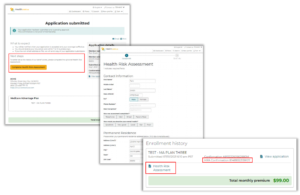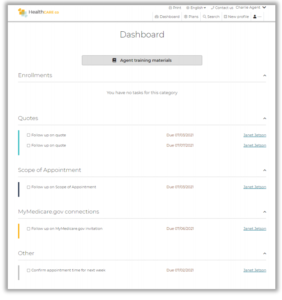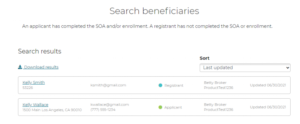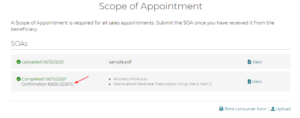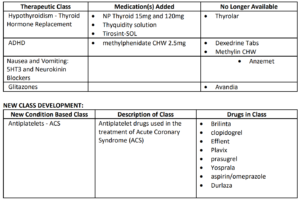MySeniorInsuranceQuotes New Releases for 2022
PlanCompare ONE Release Notes
The following items are now available for our PY2021 product offering. Only items identified as fixes are enabled by default on your PY2021 sites. All other items are available for implementation on current websites as requested and will be available by default in future year websites. You can submit a request to your Customer Success Team to configure any of these items on for your PY2021 sites.
NEW
- Health Risk Assessment (HRA) – Carriers can identify which plans have an HRA available and types of users that are allowed to complete the HRA. Once the user completes an enrollment, they can complete either an internal HRA form or link out to an external site.
(click on image to enlarge)
- Agent Dashboard – Agents can seamlessly track outstanding tasks based on their outreach and have access to training materials.
(click on image to enlarge)
- Customer Member Portal Integration – Prevent anonymous enrollments and encourage beneficiaries to create an account through the client member portal with this integration. Beneficiaries can shop and add any preferences but cannot access enrollment until they are logged in through the Customer Member Portal and directed back to PlanCompare ONE through Single Sign On (SSO). When they return, they can pick up where they left off with all information provided saved to their new member profile. This is not a base feature to the site and is of additional cost to implement.
IMPROVEMENTS
- Ability for agents to download their search results
(click on image to enlarge)
- Added support for Part B Giveback
- Ability to support SNP in the Agent Selling Permission file for PY2022 sites
- Calculation to determine if Part B effective date is within 6 months of requested effective date
- Calculation to determine if beneficiary turned 65 within 6 months of requested effective date
- Display of SOA Confirmation number on the SOA page
(click on image to enlarge)
API RELEASE NOTES
Provider Search (in staging only)
This was released to staging for clients to start integration work. It will be available in production for upcoming AEP.
- Search for providers based on name and area
- Get provider details
- Add providers to cabinet
- See which providers are covered by plans
- Send PCP details to enrollment
INSIGHTS RELEASE NOTES
Insights Basic (NEW)
- Released a new offering level for Insights reporting called Insights Basic which includes two dashboards: OAM Reporting and Agent Adoption. The OAM Reporting dashboard will be replacing the OAM reporting portal for PY2022. Your Customer Success Rep will be reaching out to get information to set up your access in the near future.
- The old OAM reporting dashboard has been renamed to “OAM Reporting” and moved into the new navigation folder for Insights Basic
- The OAM Reporting dashboard now has an updated filter set that matches the filters on the Enrollments Insights Standard dashboard. These filters include Date, Carrier Name, Partner Name, Plan Year, Site Type, Site Name, State, Plan Type, Quote Source, and Has Agent Assisted.
- Added a new dashboard called “Agent Adoption” within the Insights Basic folder.
- Consists of a simple, table-style report with the following columns: Agent Last Name, Agent First Name, Agent Username, Total Logins, Total Pageviews, Avg Minutes per Login, Days Active, First Login, Last Login
- Can be filtered by Date, Client Name, Site Type, Site Plan Year, Site Name, Agent Name, and Agent Username
Insights Standard
- On the Web Analytics dashboard, updated the Exit Pages widget by removing domains from the displayed page URLs to make the widget less cluttered and easier to read. Dashboard filters can still be used to narrow results down to a specific site.
CLINICAL RELEASE NOTES
Changes to Existing Classes: (click on image to enlarge)